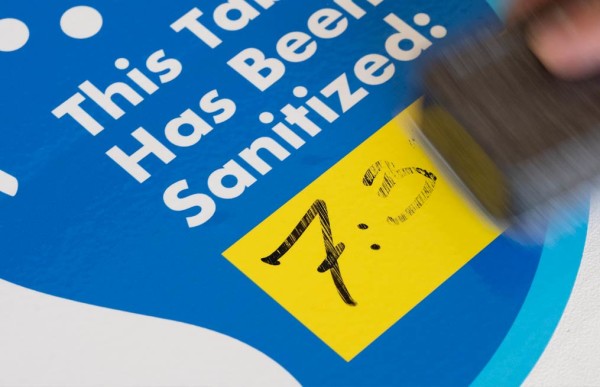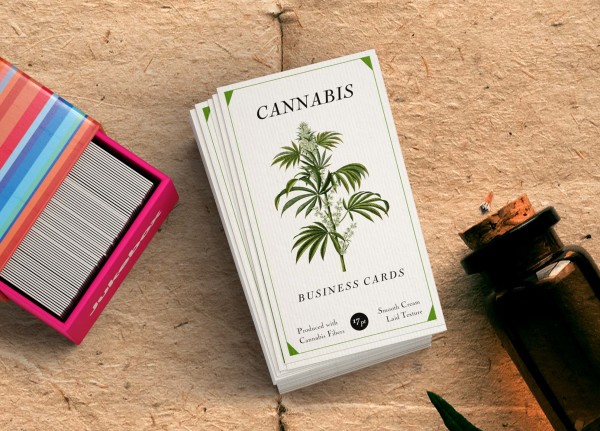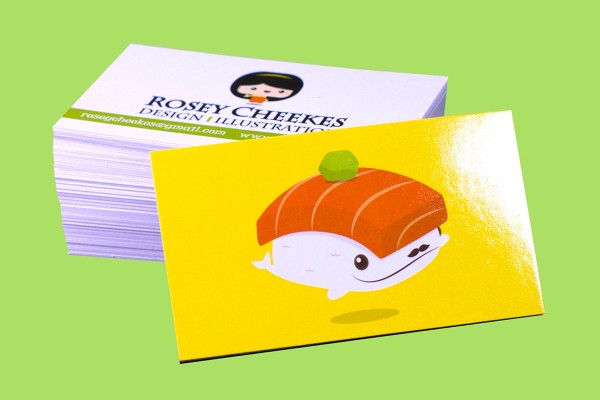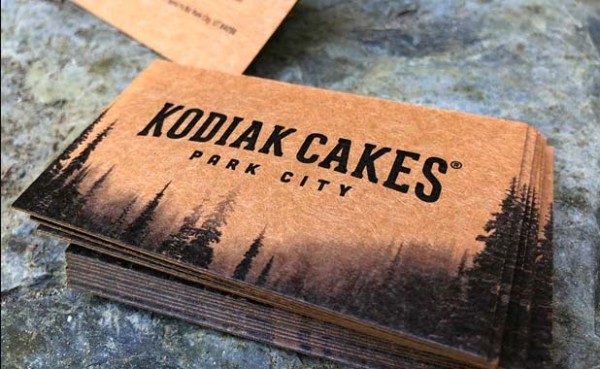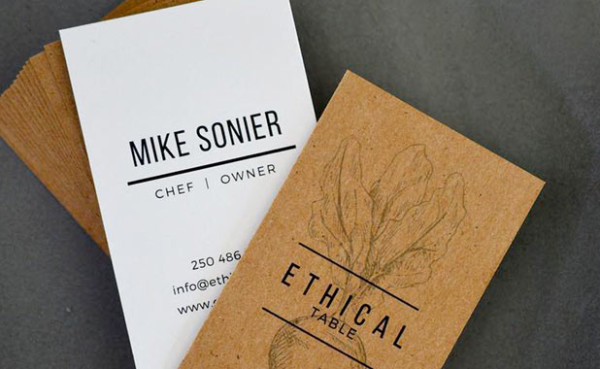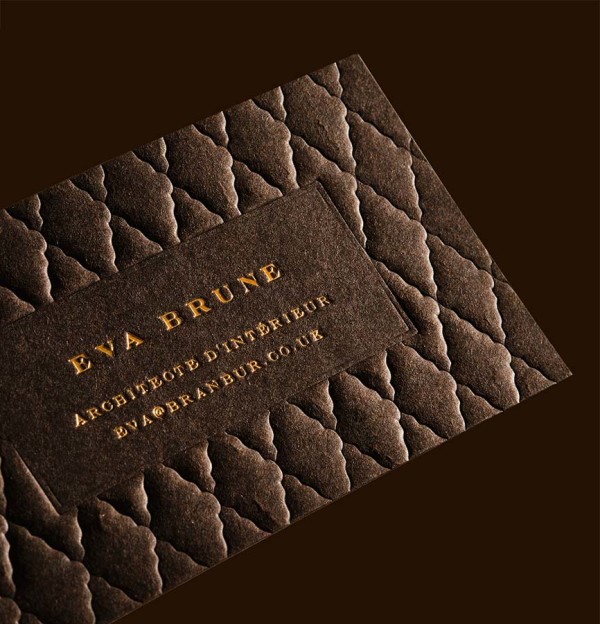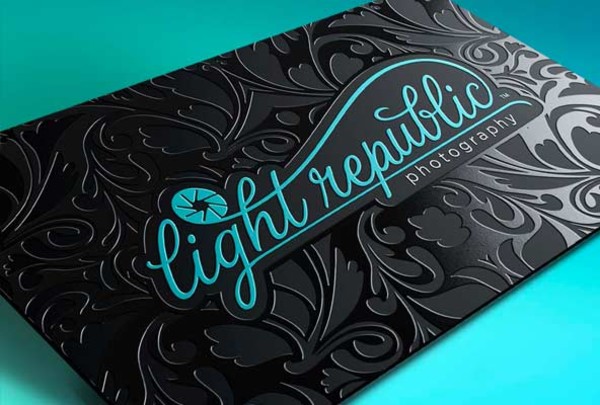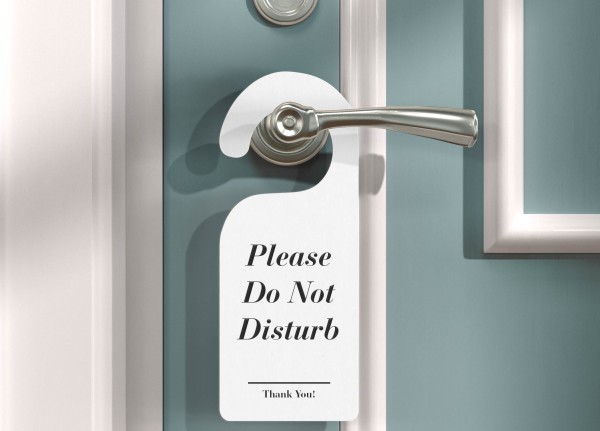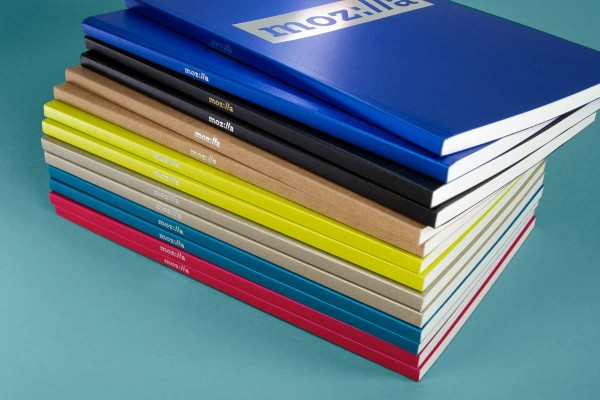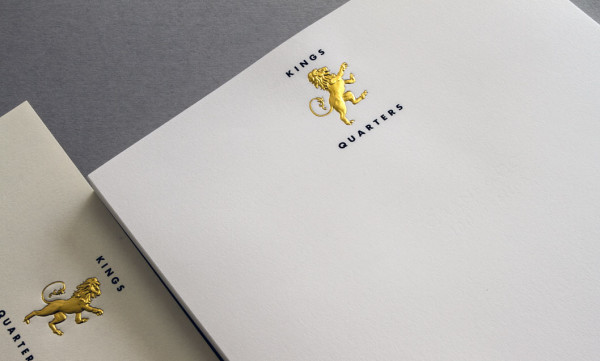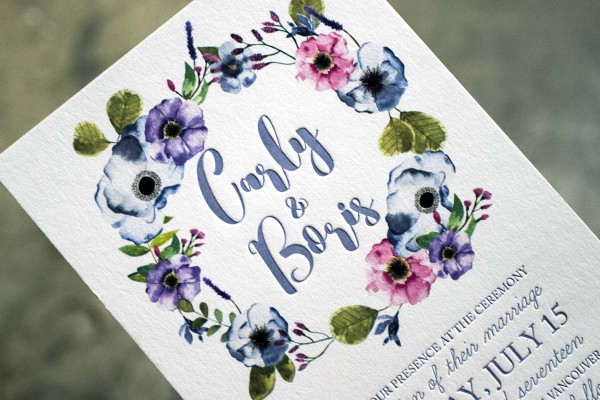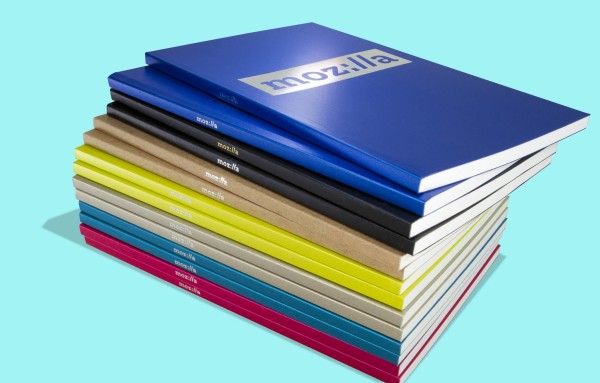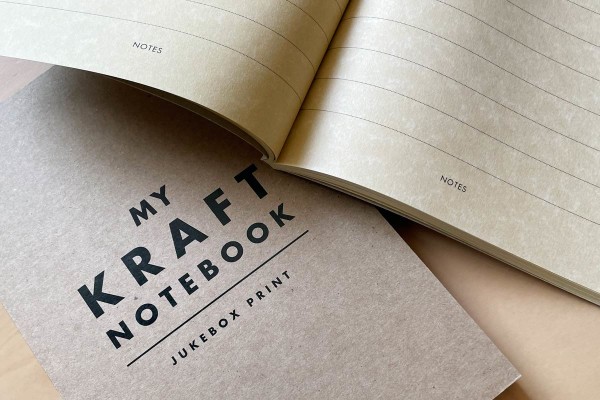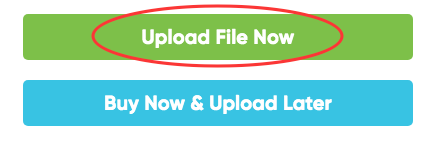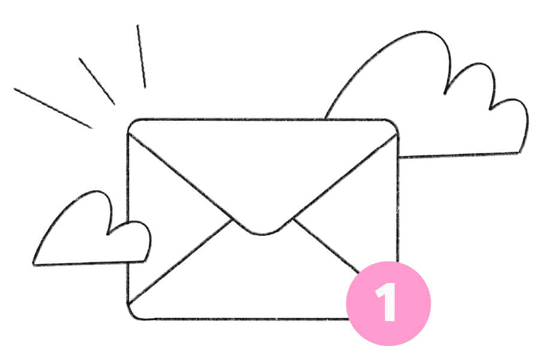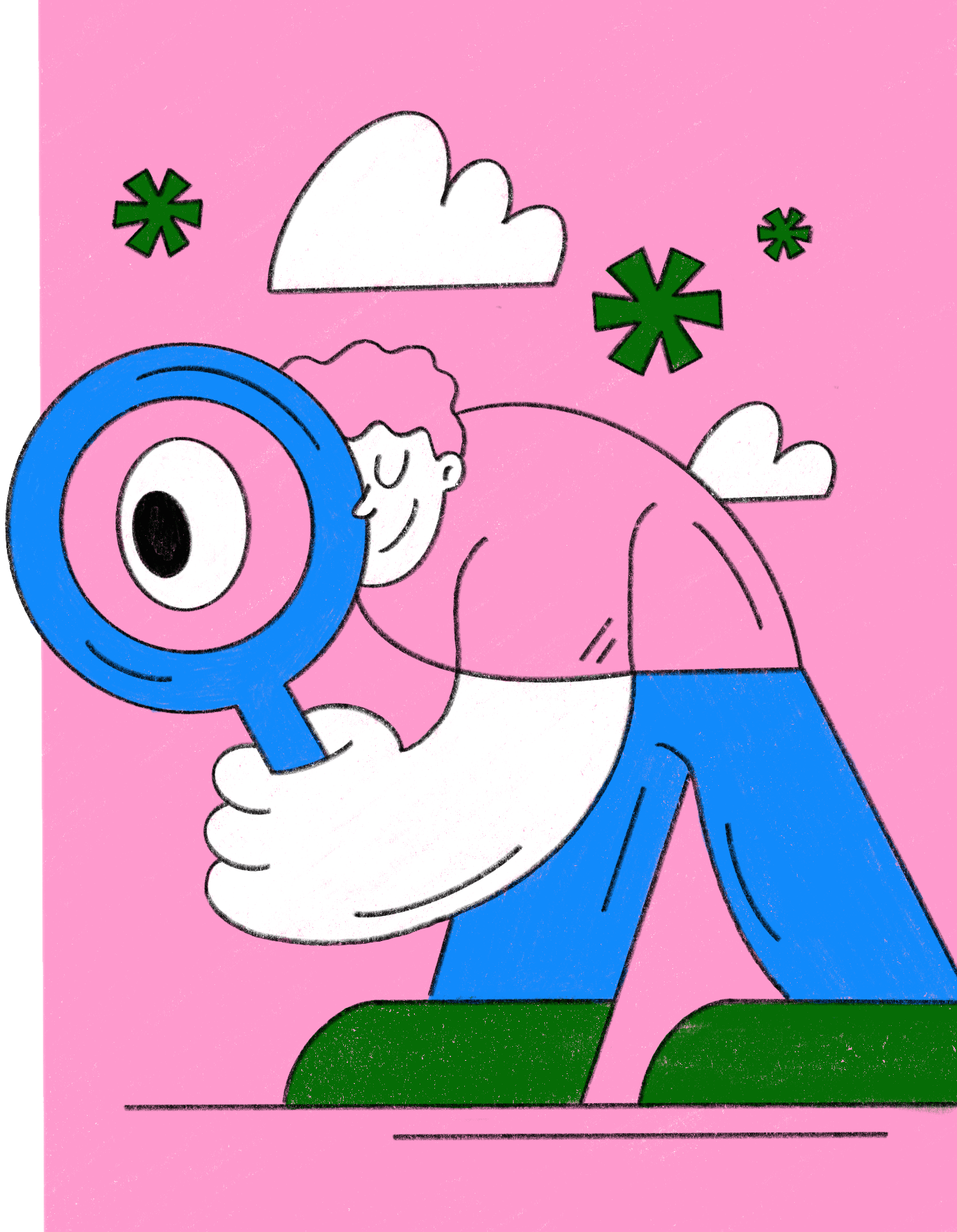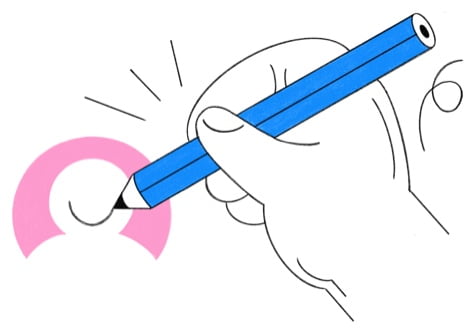Select Shape(Custom Shape)
Enter Custom Size (in)
Print Process
We have the capacity to fulfill any quantity for enterprise solutions. Contact our Enterprise Team.
Select Finish
Super Matte: Ideal for indoor use such as on the floor, glass, or wall.
Permanent Matte: This option has a much stronger adhesive strength and is designed for outdoor use such as on pavement, cement, or brick.
Carpet Matte: Designed for commercial carpets, this stock is safe and will not leave any residue on your carpet after removal.
Industrial Textured Grit: This option is protected with a unique grip textured coating making it considerably stronger, exceptionally safer, and slip and skid resistant.
Sticker Type
 Kiss Cut
Kiss Cut Die Cut
Die CutProofing Method
Time Frame
Free Shipping!