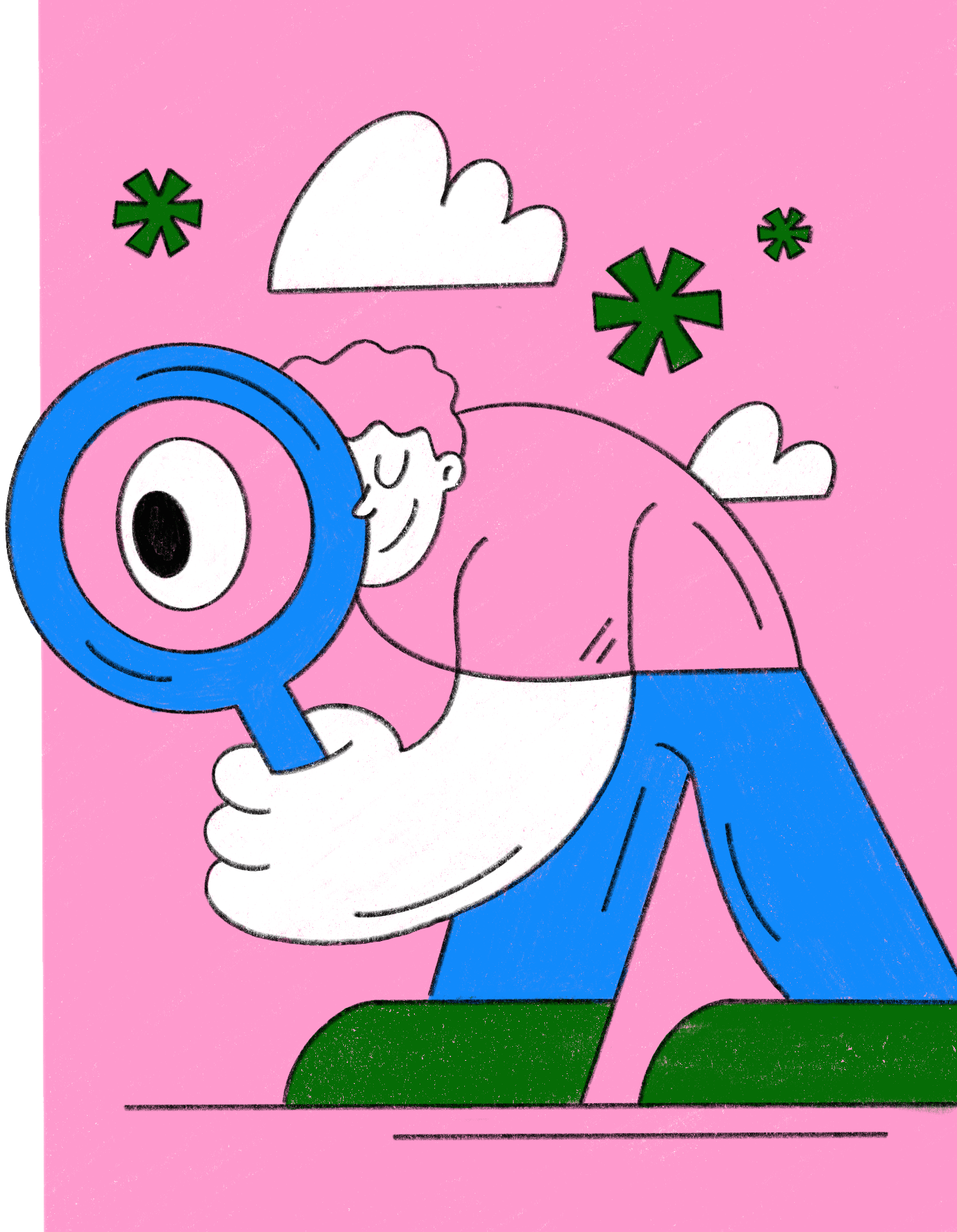Type
 Single PlyDuplexTriplex
Single PlyDuplexTriplexStock
Print Process
Color
Quantity
Corners
Proofing Method
Time Frame
Free Shipping!
Our Semi Gloss coating is one of the most popular and versatile options available. It adds shine to make the colors in your design stand out, ideal for photographs or vibrant patterns on your Business Cards. More subtle than Super Gloss, and more vibrant than Matte, Semi Gloss is the perfect balance of the two, offering the best of both worlds.
Set yourself apart from the standard rectangular card with a die-cut shaped business card! Guaranteed to make your branding stand out, we have a wide variety of pre-made shapes for you to choose from. Ranging from rounded corners to classic tickets, bite marks to bubbles, we have something to boost your brand.
Discover the exquisite qualities of 16pt Vibrant Gray, the smoothest of all our elegant Premium Gray stocks. The 18pt Cool Gray offers a more individual tone and more papery texture, while 18pt Dark Gray boasts a gorgeous shadowy shade with a natural feel. Our 20pt Gray Pulp is made from 90% recycled content and possesses the same unique texture of our other Pulp stocks but in a beautiful gray colour.
Do you need a promotional product that is designed to stand out? With five different options to choose from our mini brochures are a perfect option if you are looking for something compact while maintaining a cute, contemporary look that will stand out to your client. As one of our more versatile options we think these are perfect for businesses like photography studios, bakeries, florists, and believe they are excellent options for rate cards and special announcements.
Whether you want to bind your product catalogs or informative booklets, we provide our customers with perfect bound books. Unlike traditional saddle stitched method of binding, the perfect bound method is unique, stylish and gives your books a cleaner finish. With this versatile service, you can not only create catalogs and booklets but also storybooks, yearly diaries, and notebooks, which can be used in-store, at events and trade shows.
Home / Business Cards / Pearl Business Cards
Elevate your brand with Pearl Business Cards in White & Silver. Choose from 13pt or 26pt for sophistication.
Elevate your brand with Pearl Business Cards in White & Silver. Choose from 13pt or 26pt for sophistication.
Introducing our Pearl Business Cards, designed to add elegance to your print communications. Available in Pearl White and Pearl Silver, these business cards offer a sophisticated touch with their luminescent sheen. Choose from a lightweight 13pt or a premium duplex 26pt for added sturdiness. Make a lasting impression with our refined palette and elevate your brand today.
Any artwork to be printed to the edge must be extended to this area.
Keep important information out of this area.
This is where your business card will be cut.
Custom cards deserve custom casing. Our wide variety of Gift Card Holders frame and enclose your gift cards, business cards, coupons or other inserts while showcasing your custom design. Choose from our full range of stocks including the many shimmering Pearl options to create the perfect Gift Card Holder for your business.
Custom cards deserve custom casing.
With all these amazing fonts popping up, we understand why typography is getting all the attention again in graphic design. So to get you inspired, we collected 54 lovely typographic business cards for you to scroll through.
Jul 1, 2022
•
10 min read
To help you understand the overall process of setting up and exporting your document when printing a business card so you’ll have a business card that leaves a mark with your future client.
Jun 23, 2022
•
4 min read
Not to worry. Enter the email address you used when you joined and we’ll send you instructions to reset your password.
We’ve sent you an email with a link to reset your password.
Check your spam and promotions folder if it doesn’t appear in your main inbox.
Didn’t receive the email?