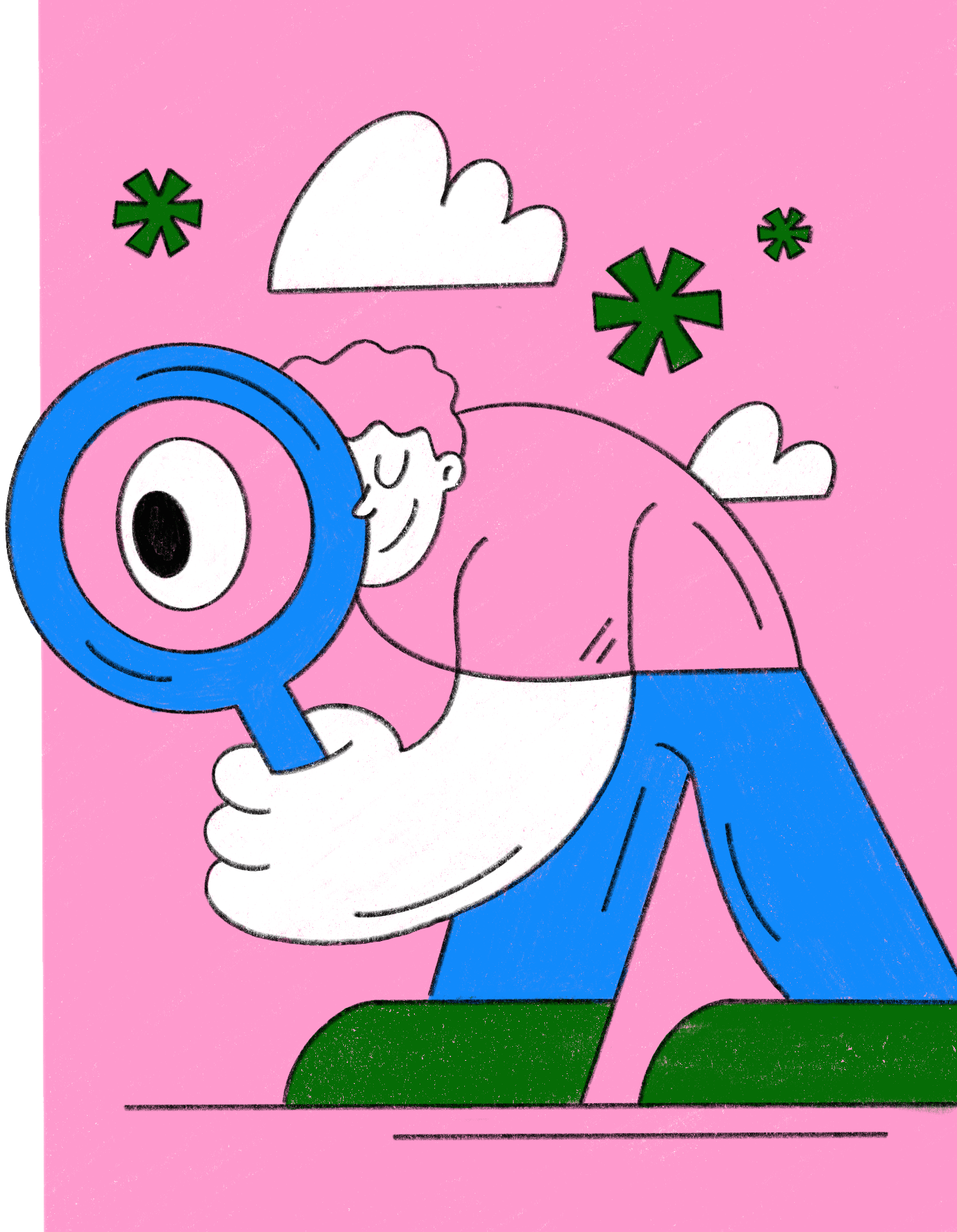Print Process
Color
Coating
Left Folder Pocket
Right Folder Pocket
Quantity
Proofing Method
Time Frame
Free Shipping!
Our Semi Gloss coating is one of the most popular and versatile options available. It adds shine to make the colors in your design stand out, ideal for photographs or vibrant patterns on your Business Cards. More subtle than Super Gloss, and more vibrant than Matte, Semi Gloss is the perfect balance of the two, offering the best of both worlds.
Set yourself apart from the standard rectangular card with a die-cut shaped business card! Guaranteed to make your branding stand out, we have a wide variety of pre-made shapes for you to choose from. Ranging from rounded corners to classic tickets, bite marks to bubbles, we have something to boost your brand.
Discover the exquisite qualities of 16pt Vibrant Gray, the smoothest of all our elegant Premium Gray stocks. The 18pt Cool Gray offers a more individual tone and more papery texture, while 18pt Dark Gray boasts a gorgeous shadowy shade with a natural feel. Our 20pt Gray Pulp is made from 90% recycled content and possesses the same unique texture of our other Pulp stocks but in a beautiful gray colour.
Do you need a promotional product that is designed to stand out? With five different options to choose from our mini brochures are a perfect option if you are looking for something compact while maintaining a cute, contemporary look that will stand out to your client. As one of our more versatile options we think these are perfect for businesses like photography studios, bakeries, florists, and believe they are excellent options for rate cards and special announcements.
Whether you want to bind your product catalogs or informative booklets, we provide our customers with perfect bound books. Unlike traditional saddle stitched method of binding, the perfect bound method is unique, stylish and gives your books a cleaner finish. With this versatile service, you can not only create catalogs and booklets but also storybooks, yearly diaries, and notebooks, which can be used in-store, at events and trade shows.
Home / Products / Presentation Folders
Show you mean business with our Presentation Folders. Our folders are professional, stylish and will make a bold statement at your next event. They provide a neat and organized way to store important documents customized with your branding in high quality print.
Show you mean business with our Presentation Folders. Our folders are professional, stylish and will make a bold statement at your next event. They provide a neat and organized way to store important documents customized with your branding in high quality print.

The Colorplan Collection by Jukebox features a diverse range of beautiful paper colors ready to speak to any mood, style or theme.
Contact our customer service team for any questions you have.
Presentation Folders can be customized to have special sizes, larger spine width, shaped pockets, additional panels and shaped covers as well. Please submit a Print Quote request including your custom die-line file to show your specific requirements.
Yes, if you are ordering your Presentation Folders on the Smooth Matte Laminate with Spot UV. The Spot UV coating can be applied anywhere on the folder – front, back, inside and/or the pockets.
You can also place a Print Quote request to order Spot UV Presentation Folders on the 14pt Semi Gloss coating.
Our standard Presentation Folders come with Landscape Business Card holders.
Portrait (or custom size/shape) Business Card holders can be ordered via a Print Quote for the custom shape.
The Business Card slits can be added or removed for offset orders; but the position is fixed. Digital Output printed presentation folders have fixed card holder slots.
The location cannot be moved (except by ordering a custom shaped folder). If you would like to order your own custom Presentation Folder shape or size, please request a Print Quote.
The smallest quantity we can offer for presentation folders is 20 via digital printing and 500 via offset.
We offer pre-made templates for our presentation folders
However if you would like your own custom folder (such as a unique curve, rounded corner or custom size/shape) we can also produce this for you, this is what we call a "Custom Shaped Presentation Folder". The maximum flat size (including pockets) for a custom shaped folder is 10x13.
Not to worry. Enter the email address you used when you joined and we’ll send you instructions to reset your password.
We’ve sent you an email with a link to reset your password.
Check your spam and promotions folder if it doesn’t appear in your main inbox.
Didn’t receive the email?